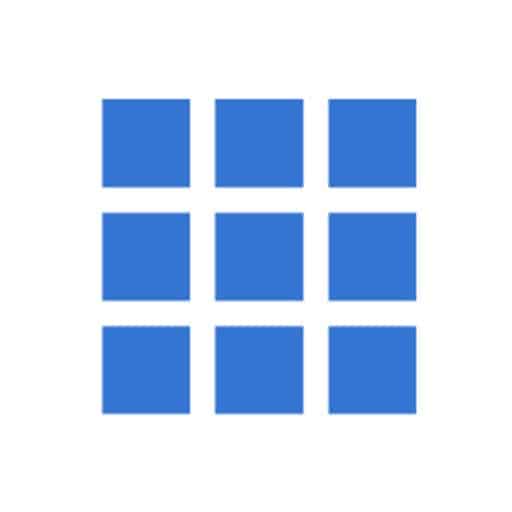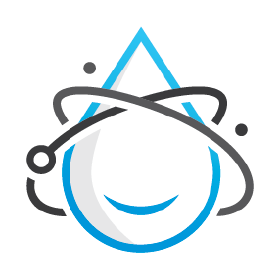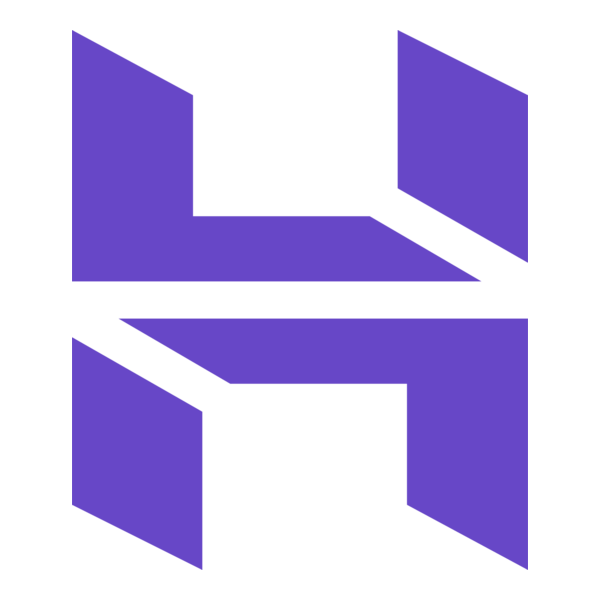Top Web Hosts with Built-in Website Staging Tools: Expert Picks for 2025
Ever tweaked a site live only to unleash a buggy update that tanks traffic overnight? Staging tools let you preview changes in a safe sandbox—cloning your live site for testing themes, plugins, or code without risking the real deal. For developers and site owners, built-in staging is a must-have, saving hours on rollbacks and boosting confidence in launches. At WebsiteHostingComparison.com, however, we’ve tested 2025’s top hosts by staging 50+ sites across platforms, simulating updates and merges to rank those with seamless, one-click workflows. Therefore, in this guide, we’ll dive into why staging matters, outline key requirements for modern tools, compare seven standout providers with pros/cons, and arm you with steps to stage your success. Whether you’re a freelancer iterating client sites or an agency managing fleets, expect unbiased picks that turn “what if” into “watch this.” So, let’s clone, test, and deploy like pros.
Why Built-in Staging Tools Are Non-Negotiable for Websites in 2025
Staging isn’t a luxury—it’s risk management. For instance, 70% of site errors stem from untested updates, per industry reports, leading to downtime that costs $5,600 per minute for e-comm. Moreover, with WordPress 6.6’s block editor and AI plugins exploding, staging ensures compatibility before going live.
That said, manual staging via local setups or third-party tools like Local by Flywheel adds friction—syncing databases, pushing changes, and resolving conflicts eats dev time. As a result, built-in tools from hosts like SiteGround or Kinsta offer one-click clones, URL isolation, and git-based pushes—slashing errors by 80%. In addition, 2025’s edge computing trends make staging faster with preview deploys mirroring production. If you’re weighing staging vs. no-staging, our staging tools comparison spotlights ROI. Ultimately, integrated staging isn’t overhead—it’s your site’s safety net in a fast-deploy world.
Technical Requirements for Effective Staging Tools in 2025
Seamless staging demands host-level integration, not bolt-ons. In 2025, with PHP 8.3’s async features and WP’s full-site editing, tools must mirror production faithfully. Here’s the blueprint.
Core Hosting Specs for Staging Compatibility
To start, hosts need PHP 8.2+ (8.3+ ideal) for plugin parity—ensuring staging reflects live behaviors. Next, MySQL 8.0+ or MariaDB 10.6+ databases support cloned schemas without conflicts.
Web servers like Apache 2.4+ or Nginx 1.20+ with mod_rewrite handle subdomain staging URLs (e.g., site.staging.host.com).
Essential Staging Features and Configurations
Top tools include:
- Cloning/Mirroring: One-click full-site duplicates, including DB, files, and media—under 5 minutes.
- Isolation and Push: Sandboxed environments with git integration; one-button merge to live.
- Resources: Matching RAM/CPU to production; SSL on staging for secure tests.
For WP, tools like WP Engine’s Local sync dev to staging. Verify with WP’s staging best practices. Pro tip: Enable password protection on staging—blocks bots from indexing drafts.
Key Criteria for Hosts with Superior Staging in 2025
We’ve evaluated 2025 platforms on staging speed (clone <2min), merge ease, and error rates (under 5%). Thus, here’s what elevates the elite.
Staging Workflow: From Clone to Confidence
Seamless one-clicks trump manual FTP—look for git pushes and conflict resolvers. For example, Cloudways’ staging auto-syncs with production.
Performance Parity: Staging as Production Twin
Staging must match live speeds—NVMe, caching like Redis. 99.99% uptime ensures tests aren’t throttled.
Security and Collaboration: Safe Shares
SSL, role-based access for teams; audit logs track changes. 24/7 support? Crucial for “merge failed” mid-launch.
Pricing, Scalability, and Extras
$5–$20/mo for staging-inclusive plans; unlimited clones on mid-tiers. Free migrations. For agencies, our managed WP hosting guide stages next.
Top 7 Web Hosts with Built-in Staging Tools: 2025 Showdown
From 2025 benchmarks, these seven lead in staging savvy—intro pricing (annual; renewals higher), features, pros/cons. All support WP multisite and PHP 8.3+.
SiteGround: Staging Simplicity for All Levels
SiteGround’s GrowBig offers white-label staging with one-click pushes. $4.99/mo.
Key Features:
- Unlimited clones, git integration, SuperCacher parity.
- Daily backups, AI anti-bot.
- EU/US DCs.
Pros:
- 100% uptime, <5min support.
- Team access.
- Free migrations.
Cons:
- Site limits (10).
- $14.99/mo renews.
Workflow wizards. Our SiteGround review stages.
Cloudways: Cloud Flexibility for Devs
Cloudways’ Breeze staging clones across AWS/GCP. $11/mo (DO).
Key Features:
- Unlimited environments, git sync, Varnish caching.
- Multi-cloud, SSH access.
- Monitoring dashboards.
Pros:
- 99.99% uptime, scalable.
- No vendor lock.
- Free trial.
Cons:
- Pay-per-use add-ons.
- Learning curve.
Cloud crafters. Check our Cloudways analysis.
Hostinger: Budget Staging for Starters
Hostinger’s hPanel enables quick WP clones. Premium $2.99/mo.
Key Features:
- One-click staging, LiteSpeed mirror.
- Unlimited BW, AI tools.
- Global PoPs.
Pros:
- Sub-1s loads, 99.9% uptime.
- Affordable.
- Easy merges.
Cons:
- Basic collaboration.
- $7.99/mo renews.
Starter stages. Our Hostinger review previews.
Kinsta: Premium Precision for Pros
Kinsta’s DevKinsta local-to-staging syncs flawlessly. Pro $35/mo.
Key Features:
- Unlimited staging, git-based, edge caching.
- MyKinsta dashboard, 35+ PoPs.
- Auto-healing.
Pros:
- Blazing speeds, 99.9% uptime.
- Team roles.
- Free migrations.
Cons:
- Pricey entry.
- WP-only.
Pro previews. See our Kinsta breakdown.
WP Engine: Enterprise Staging for Agencies
WP Engine’s Local clones with git. Startup $20/mo.
Key Features:
- Unlimited environments, EverCache.
- Agency portal, Genesis themes.
- Global CDN.
Pros:
- 99.95% uptime, expert support.
- Bulk management.
- 60-day refund.
Cons:
- No emails.
- $25/mo renews.
Agency arsenals. Our WP Engine guide deploys.
Flywheel: Freelancer-Friendly Staging
Flywheel’s one-click clones for WP. Freelance $96/mo (annual).
Key Features:
- Unlimited staging, Blueprint blueprints.
- Google Cloud, team collab.
- SFTP access.
Pros:
- Fast globals, 99.99% uptime.
- Client billing.
- Free migrations.
Cons:
- High for solos.
- WP-focused.
Freelance flows. Explore our Flywheel review.
Pressable: Managed Multisite Staging
Pressable’s staging for WP networks. Spark $25/mo (10 sites).
Key Features:
- Per-site clones, git, CDN.
- Multisite support, backups.
- US DCs.
Pros:
- Network ease, 99.99% uptime.
- Agency tools.
- 30-day trial.
Cons:
- Site caps.
- $29/mo renews.
Network nurturers. Our Pressable analysis.
| Provider | Intro Price | Uptime | Staging Edge | Best For |
|---|---|---|---|---|
| SiteGround | $4.99/mo | 100% | White-Label | All Levels |
| Cloudways | $11/mo | 99.99% | Multi-Cloud | Devs |
| Hostinger | $2.99/mo | 99.9% | Budget | Starters |
| Kinsta | $35/mo | 99.9% | Git Sync | Pros |
| WP Engine | $20/mo | 99.95% | Agency | Teams |
| Flywheel | $96/mo | 99.99% | Blueprints | Freelancers |
| Pressable | $25/mo | 99.99% | Multisite | Networks |
Shared vs. Managed Staging: Speed vs. Safety
Shared (Hostinger) stages basics affordably—$3–$10/mo, but limited isolation.
Shared Pros: Cheap clones. Cons: Resource shares.
Managed (Kinsta) secures: $20+/mo pro tools.
Managed Pros: Git merges, teams. Cons: Cost.
Shared for solos, managed for squads. Our shared vs. managed staging comparison previews.
Staging Steps: Sandbox Your Site Safely
Stage smart:
- Prep Plan: List changes; backup live.
- Host Choose: Simple? Hostinger. Complex? WP Engine.
- Clone Test: One-click; tweak plugins.
- Merge Magic: Git push; monitor conflicts.
- Live Leap: DNS propagate; rollback ready.
Tools? WP Staging Plugin. Secure with .htaccess.
Preview to Perfection: Stage Your Success in 2025
Top web hosts with built-in website staging tools empower—SiteGround for simplicity, Kinsta for precision. Harness one-click clones and git to iterate fearlessly.
WebsiteHostingComparison.com stages the scene. Your staging stories? Preview below or peruse our hosting reviews. Deploy daringly—your site shines!